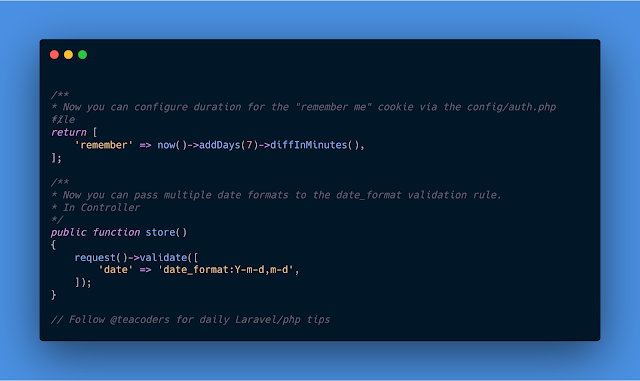Monday, March 28, 2022
Sunday, March 27, 2022
Sunday, March 13, 2022
How to Schedule a Backup of All MySQL Databases on Ubuntu 16.04
How to Schedule a Backup of All MySQL Databases on Ubuntu 16.04
This tutorial will show you how to create a shell script that will backup all of your MySQL databases and how to schedule the backup to run daily.
Step 1: Create the Backup Script
Create a folder to store your backup script in. I suggest /scripts for this example:
sudo mkdir /scripts
Create a file called mysql-backup.sh inside the scripts folder:
sudo vim /scripts/mysql-backup.sh
Add the following code to the file and save it:
#!/bin/bash
#----------------------------------------
# OPTIONS
#----------------------------------------
USER='root' # MySQL User
PASSWORD='webdev' # MySQL Password
DAYS_TO_KEEP=0 # 0 to keep forever
GZIP=1 # 1 = Compress
BACKUP_PATH='/backups/mysql'
#----------------------------------------
# Create the backup folder
if [ ! -d $BACKUP_PATH ]; then
mkdir -p $BACKUP_PATH
fi
# Get list of database names
databases=`mysql -u $USER -p$PASSWORD -e "SHOW DATABASES;" | tr -d "|" | grep -v Database`
for db in $databases; do
if [ $db == 'information_schema' ] || [ $db == 'performance_schema' ] || [ $db == 'mysql' ] || [ $db == 'sys' ]; then
echo "Skipping database: $db"
continue
fi
date=$(date -I)
if [ "$GZIP" -eq 0 ] ; then
echo "Backing up database: $db without compression"
mysqldump -u $USER -p$PASSWORD --databases $db > $BACKUP_PATH/$date-$db.sql
else
echo "Backing up database: $db with compression"
mysqldump -u $USER -p$PASSWORD --databases $db | gzip -c > $BACKUP_PATH/$date-$db.gz
fi
done
# Delete old backups
if [ "$DAYS_TO_KEEP" -gt 0 ] ; then
echo "Deleting backups older than $DAYS_TO_KEEP days"
find $BACKUP_PATH/* -mtime +$DAYS_TO_KEEP -exec rm {} \;
fi
You will notice 5 configurable options at the beginning of this script. The main ones you will need to edit are the USER and PASSWORD. This should be changed to a MySQL user and password that has permissions to list and backup databases.
Once you have modified the options, make the script executable with the following command:
sudo chmod +x mysql-backup.sh
You can now test the backup script by running:
sudo ./mysql-backup.sh
Step 2: Create the Crontab Scheduled Task
Now we will schedule the backup script to be run daily. We will do this by adding a call to the mysql-backup.sh script to the root crontab.
Run the following command to open the root crontab file:
sudo crontab -e
Now add to the last line of the file the following:
@daily sh /scripts/mysql-backup.sh >> /var/log/mysql-backup.log 2>&1
Save the file and then wait for the script to run. You can check for errors in /var/log/mysql-backup.log. Once you are happy it is working, you can remove the >> /var/log/mysql-backup.log 2>&1 from the crontab file.
Thursday, March 3, 2022
Laravel Special Query
$users = User::orderBy(Company::select('name')
->whereColumn('companies.user_id', 'users.id')
)->get(); date('d-m-y', strtotime($req->received_date)) $users = User::select('users.*')
->join('companies', 'companies.user_id', '=', 'users.id')
->orderBy('companies.name')
->get(); $keyResult= DB::table('item_maps')
->join('suppliers','item_maps.sup_id', '=', 'suppliers.id')
->join('reqs', 'item_maps.id', '=' ,'reqs.item_id' )
->select('*')
->addselect(DB::raw('DATE_FORMAT(reqs.created_at, "%d/%m") as req_date'))
->where('order_status', 'no')
->where(function($query) use ($input){
$query->where('item_name', 'LIKE', '%'.$input.'%')
->orWhere('supplier_name', 'LIKE', '%'.$input.'%')
->orWhere('req_id', 'LIKE', '%'.$input.'%');
})
->get();
$reqs= Req::orderBy(Item_map::select('sup_id')
->whereColumn('item_maps.id','reqs.item_id')
)
->orderBy(Item_map::select('item_name')
->whereColumn('item_maps.id','reqs.item_id')
)
->orderBy('req_id')
->where('order_status','no')
->where('outlet_name','Staff')
->get();
$purchase_adjustments = Purchase::where(Item::select('name')
->whereColumn('purchases.item_id', 'items.id'),"LIKE",$search)
->orWhere(Item::select('item_code')
->whereColumn('purchases.item_id', 'items.id'),"LIKE",$search)
->orderBy(Item::select('name')
->whereColumn('purchases.item_id', 'items.id'))
->paginate(10);